Diagramming for everyone, Microsoft announced on the 9th of June 2021 that they will be bringing a lightweight, web version of Visio to Microsoft 365.
Visio has been available as a standalone application for purchase for a long time, available on a specific plan just for Visio. Microsoft has recognised that the shift to hybrid work means many businesses are rewriting their processes and need access to diagramming tools. As a result, Microsoft will include a web version of Visio under their Microsoft 365 business plans.
When will it be available
The new lightweight web version of Visio will begin to roll out as part of Microsoft’s July 2021 updates, at no extra cost for most business plans.
Microsoft is making an early access version of Visio in Microsoft 365 available for those who want to start testing it now, Microsoft’s fine print says early access will be available only for a limited number of tenants.
Who is eligible
The web-based version of Visio will available to all Microsoft 365 commercial license subscribers, these include the following plans: Microsoft 365 Business Basic, Microsoft 365 Business Standard, Microsoft 365 Business Premium, Microsoft 365 Apps for business, Office 365 E1, Office 365 E3, Office 365 E5, Office 365 F3, Microsoft 365 F3 (includes Office 365 F3), Microsoft 365 E3 (includes Office 365 E3), Microsoft 365 E5 (includes Office 365 E5), Microsoft 365 Apps for enterprise, Office 365 A1, Office 365 A3, Office 365 E5, Microsoft 365 A1 (one-time, per-device license paired with free Office 365 A1 per user licenses), Microsoft 365 A3 (includes Office 365 A3), Microsoft 365 A5 (includes Office 365 A5). Your IT support team can help you determine if you are able to access the new app.
How can I access it
Head over to https://www.office.com/ and select the Visio app to get started. The web app in Microsoft 365 will feature all of the core Visio features, including a range of templates (i.e. flow charts or process diagrams), or a blank canvas.
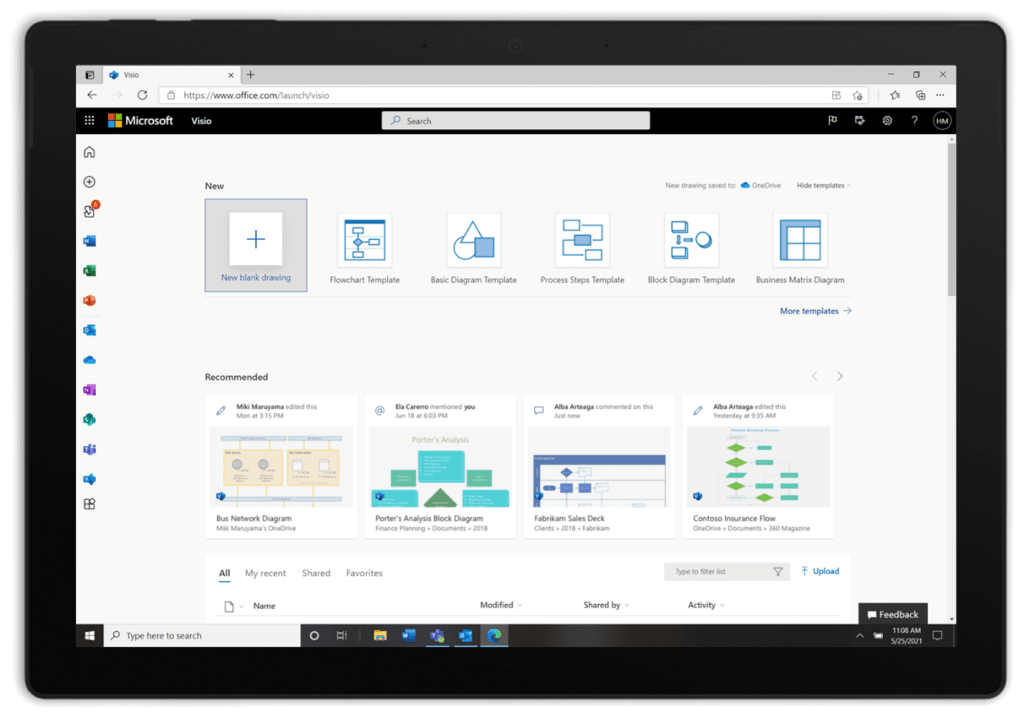
What are the stand out features
1. You will be able to open Microsoft Visio diagrams within Microsoft Teams, allowing you and your team to collaborate on diagrams, live.
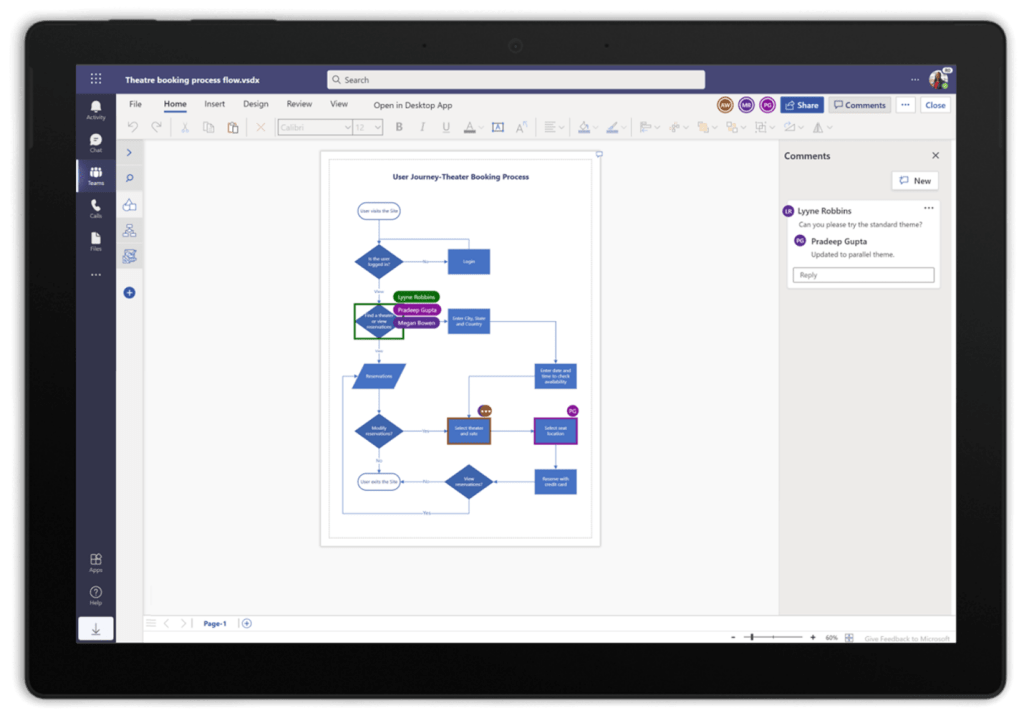
2. Insert Microsoft Visio diagrams directly into Microsoft Excel using a new button features in the Insert section of the top menu
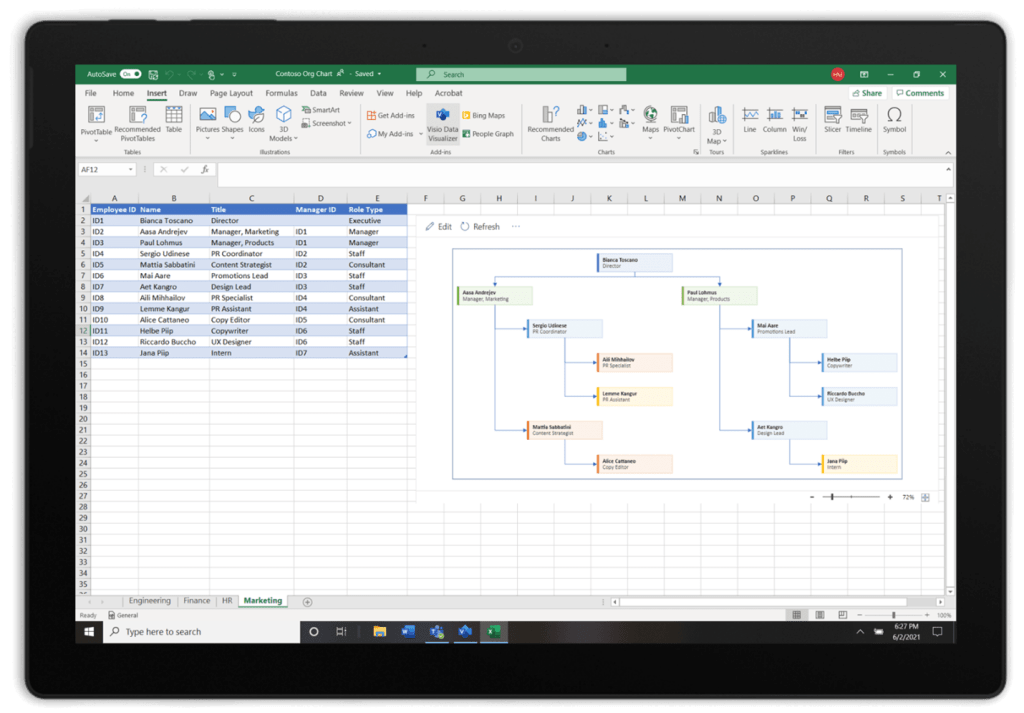
3. Insert Microsoft Visio diagrams directly into Microsoft Word
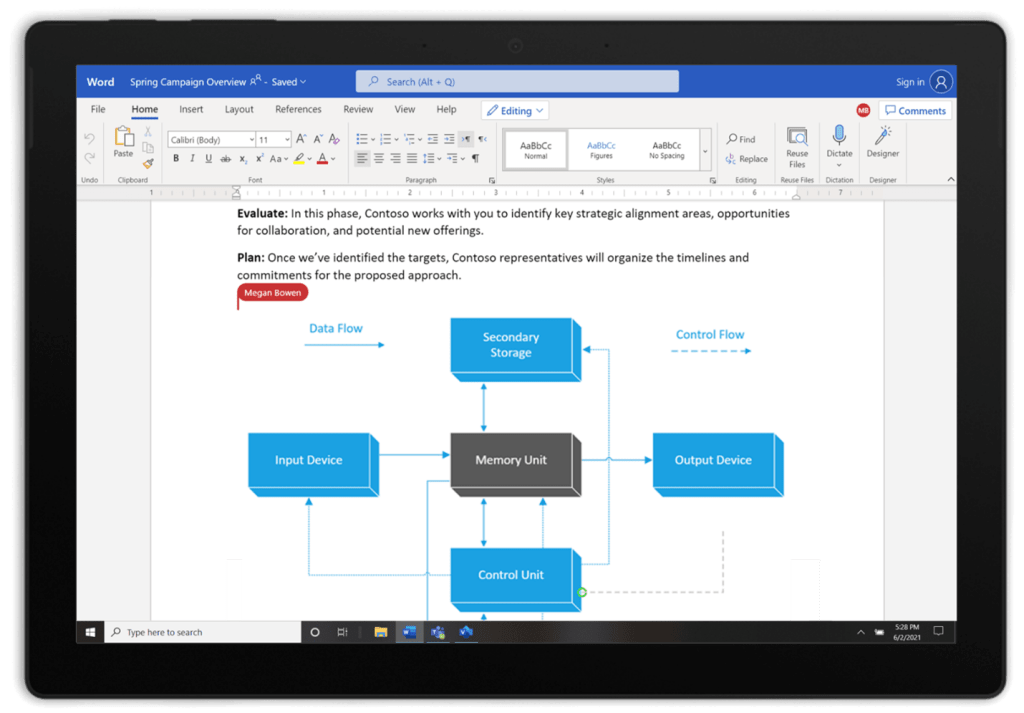
How Powernet Can Help?
We are a certified Microsoft Gold partner and have helped thousands of businesses with their Microsoft Office 365 projects, if you have any questions please reach out to our IT Support teams across Melbourne, Sydney and Brisbane.




